
Submit your ideas for gift and animations for our app below:
COMING SOON!
The Block Live a live app built for the live community by the community.
From Our Blog

The Ultimate Guide to Going Live on TikTok: Engage Your Audience and Earn Money from Home
"Life begins at the end of your comfort zone." - Neale Donald Walsch
The Ultimate Guide to Going Live on TikTok: Engage Your Audience and Earn Money from Home
Introduction
Welcome to the ultimate guide for maximizing your potential on TikTok Live! Authored by Brad Morris from The Block Live Team, this comprehensive guide will walk you through everything you need to know about going live on TikTok. Whether you're looking to grow your following, make new friends, or earn a significant income from home, this guide has you covered.

Table of Contents
Introduction to TikTok Live
Getting Started with TikTok Live
Requirements to Go Live
Setting Up for Success
Engaging Your Audience
Monetizing Your Live Streams
Advanced Features
Building and Supporting a Community
Conclusion
1. Introduction to TikTok Live
TikTok Live is a feature that allows you to broadcast real-time videos to your followers. It’s a powerful way to connect with your audience, showcase your personality, and engage with your followers in an interactive setting. Live streaming offers a more authentic and spontaneous connection compared to pre-recorded content.
2. Getting Started with TikTok Live
To start a live stream on TikTok:
Open the TikTok App: Log in to your account.
Tap the “+” Icon: Located at the bottom center of the screen.
Select “Live”: From the options, choose “Live.”
Add a Title: Create an engaging and descriptive title for your live stream.
Go Live: Tap “Go Live” to start your broadcast.
3. Requirements to Go Live
Before you can go live on TikTok, you need to meet these requirements:
Age: You must be at least 18 years old.
Followers: You need a minimum of 500 followers. Alternatively, joining a creator network like The Block Live Creator Network can help you bypass this requirement.
4. Setting Up for Success
Equipment and Environment:
Stable Internet Connection: Ensure a strong Wi-Fi connection.
Good Camera Quality: Use a smartphone with a high-quality camera.
Tripod: To avoid shaky footage.
External Microphone: For clear audio.
Ring Light: For proper lighting.
Preparing Your Space:
Choose a clean, well-lit area.
Remove distractions from the background.
Ensure good acoustics or use an external microphone.
Plan Your Content:
Outline your main topics or activities.
Prepare engagement boosters like questions, polls, or giveaways.
5. Engaging Your Audience
Interactive Tools:
Live Gifts: Viewers can send virtual gifts that you can convert to cash.
Q&A: Use the Q&A feature to answer viewers' questions in real-time.
Polls and Quizzes: Engage viewers with interactive content during your live session.
Real-time Interaction:
Greet viewers by name as they join.
Respond to comments and questions.
Use open-ended questions to stimulate conversation.
Collaborations and Co-hosting:
Invite guests or co-hosts to join your live stream.
Engage in battles with other creators for a fun, competitive twist.
6. Monetizing Your Live Streams
Live Gifts and Diamonds: Viewers send gifts that convert into Diamonds, which can be cashed out.
Subscriptions: Offer exclusive content to subscribers who pay a monthly fee.
Sponsored Content: Collaborate with brands for paid promotions during your live streams.
7. Advanced Features
Filters and Effects: Apply various filters and effects to enhance your live stream’s visual appeal.
AR Augmentation: Use augmented reality tools for a more immersive experience.
Backgrounds: Set custom backgrounds to create a professional look.
Moderation Tools:
Enable keyword filters to block inappropriate comments.
Add moderators to manage interactions and maintain a positive environment.
8. Building and Supporting a Community
Join a Team: Viewers can join your team by clicking the heart icon next to your name. This builds a sense of community and loyalty.
Team Gifts: Encourage team members to send gifts to climb the team rankings. This gamifies the experience and increases engagement.
Consistent Schedule: Stream regularly to build a loyal audience. Inform your followers about your streaming schedule in advance.
Cross-Promote: Share your live stream schedule on other social media platforms to attract more viewers.
9. Conclusion
TikTok Live offers a unique and powerful way to connect with your audience, grow your following, and earn money from the comfort of your home. By utilizing the features and strategies outlined in this guide, you can maximize your potential on TikTok Live.
Join The Block Live Creator Network to gain access to exclusive resources, collaboration opportunities, and to bypass the follower requirement for going live. Our network is dedicated to helping creators grow and succeed on TikTok.
About the Author
Brad Morris is a content creator and member of The Block Live Team, specializing in TikTok growth strategies and live streaming tips. With extensive experience in social media, Brad is dedicated to helping creators maximize their potential on TikTok.
Support Us
Feature Requests
Welcome to The Block Live INC's community submission form! We're excited to announce the development of our new live streaming app designed specifically for our vibrant community. As we build this platform, we believe that your input is invaluable in creating an app that truly meets the needs and desires of our users.
We invite you to share your ideas, functions, and features you would love to see on our app. Whether it's a unique feature, an innovative function, or a specific type of content you want to access, we want to hear from you!
Please take a moment to fill out the form below with your suggestions. Together, we can build an app that not only connects and entertains but also reflects the true spirit of our community.
Thank you for your participation and support!
The Block Live INC Team

Follow Us
Contact Us
Copyright© 2025 The Block Live Inc. - All Rights Reserved. Privacy Policy | Terms of Use





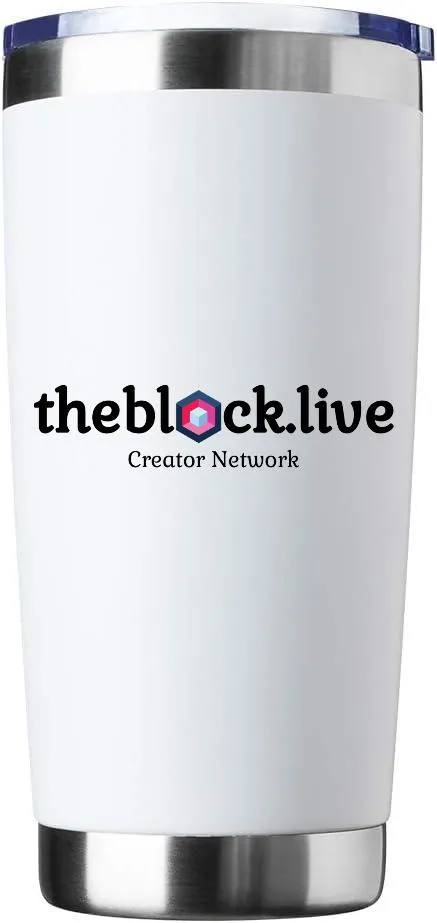





Facebook
Instagram
Youtube
TikTok
X
LinkedIn